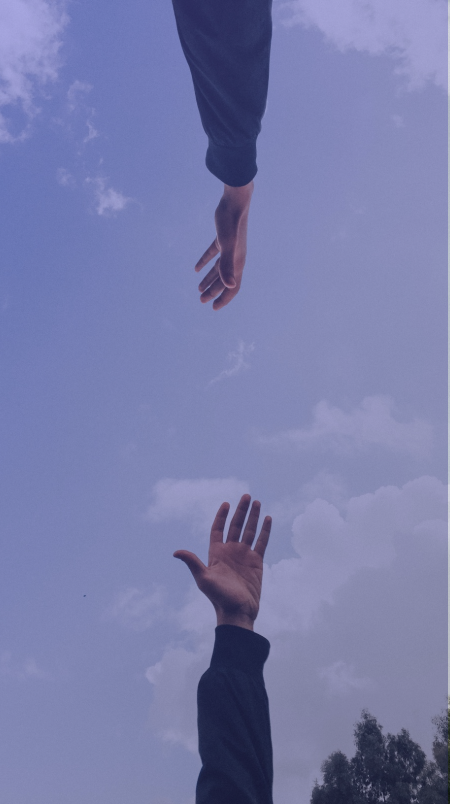Exploring Salesforce on the Cloud as SaaS (Software as a Service) and PaaS (Platform as a Service) was a successful attempt for our team.
We made some great strides in automating processes in Medical and BSFI domains. Using the Salesforce Developer edition available on the Cloud, the team explored automation of BPM process from design and coding prespective. We quickly developed sample processes for KYC (Know Your Customer), Medical Billing and Employee Requisition.
During this process we tested integration of Salesforce development tools with other industry technologies like jQuery, Rest Webservices, AJAX, JSON, Javascript. These were found to be working seamlessly with Salesforce’s technologies like – Apex (Java like programming language), Plugin-classes, Visualforce pages, Query languages like SOQL and SOSL, Unit Tests and Test Coverage, Charts and Reports.
Team extensively used Flow Designer GUI (Graphical User Interface) tool to create efficient processes by drag-drop of work-steps, flow connectors and elements for decision boxes, loops, branching and kick off sub-processes and approval processes using custom plugin components for data handling, email notifications and custom business logic for rule based processing.
Several UI and UX features were incorporated with ease. These include – custom look and feel of web pages, search and data input screens, sortable grids, paginator, file uploads, export to excel/pdf files, flexible on-the-fly design and generation of Reports and custom Dashboards.
In spite of the fact that the licensing costs may pose a challenge in deriving ROI benefits from solutions, we could identify some key highlights:
- Since Salesforce is an offering on the Cloud that serves as both SaaS (Software as a Service) and PaaS (Platform as a Service), there was no requirement of any specific Hardware or OS (Operating System), nor any specific software installation or download was required. It worked out with good connectivity to internet using a browser.
- Advantages include reduced development time. Salesforce is widely accepted in IT industry for providing customized business solutions on the cloud.
- Any solution, designed for web browser application can be made compatible for mobile/tablet client by making simple configuration changes.
- Mobile Apps created using Salesforce1 platform can be published via AppExchange marketplace for users to download and use.
- Salesforce makes 2 releases each year (Spring and Summer) and assures automatic upgrade without impacting published solutions.
- Competitive development and administration skills can be demonstrated by getting Salesforce certifications.
By Vikas Nigam, ConsultantExploring Salesforce on the Cloud as SaaS (Software as a Service) and PaaS (Platform as a Service) was a successful attempt for our team.
We made some great strides in automating processes in Medical and BSFI domains. Using the Salesforce Developer edition available on the Cloud, the team explored automation of BPM process from design and coding prespective. We quickly developed sample processes for KYC (Know Your Customer), Medical Billing and Employee Requisition.
During this process we tested integration of Salesforce development tools with other industry technologies like jQuery, Rest Webservices, AJAX, JSON, Javascript. These were found to be working seamlessly with Salesforce’s technologies like – Apex (Java like programming language), Plugin-classes, Visualforce pages, Query languages like SOQL and SOSL, Unit Tests and Test Coverage, Charts and Reports.
Team extensively used Flow Designer GUI (Graphical User Interface) tool to create efficient processes by drag-drop of work-steps, flow connectors and elements for decision boxes, loops, branching and kick off sub-processes and approval processes using custom plugin components for data handling, email notifications and custom business logic for rule based processing.
Several UI and UX features were incorporated with ease. These include – custom look and feel of web pages, search and data input screens, sortable grids, paginator, file uploads, export to excel/pdf files, flexible on-the-fly design and generation of Reports and custom Dashboards.
In spite of the fact that the licensing costs may pose a challenge in deriving ROI benefits from solutions, we could identify some key highlights:
- Since Salesforce is an offering on the Cloud that serves as both SaaS (Software as a Service) and PaaS (Platform as a Service), there was no requirement of any specific Hardware or OS (Operating System), nor any specific software installation or download was required. It worked out with good connectivity to internet using a browser.
- Advantages include reduced development time. Salesforce is widely accepted in IT industry for providing customized business solutions on the cloud.
- Any solution, designed for web browser application can be made compatible for mobile/tablet client by making simple configuration changes.
- Mobile Apps created using Salesforce1 platform can be published via AppExchange marketplace for users to download and use.
- Salesforce makes 2 releases each year (Spring and Summer) and assures automatic upgrade without impacting published solutions.
- Competitive development and administration skills can be demonstrated by getting Salesforce certifications.
By Vikas Nigam, Consultant[:]