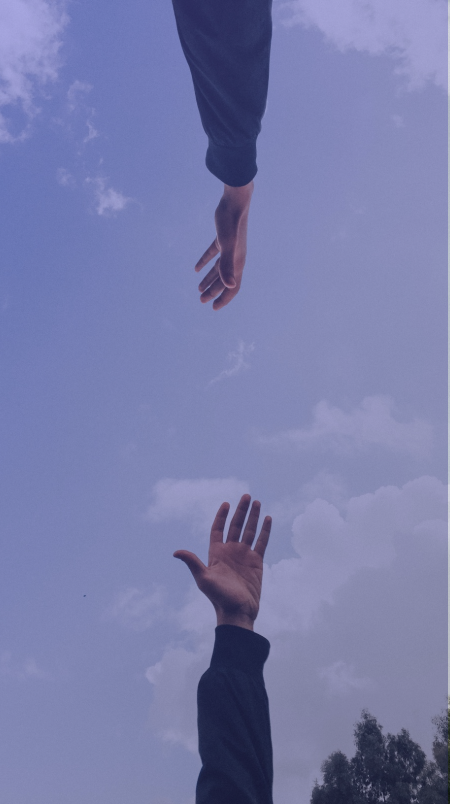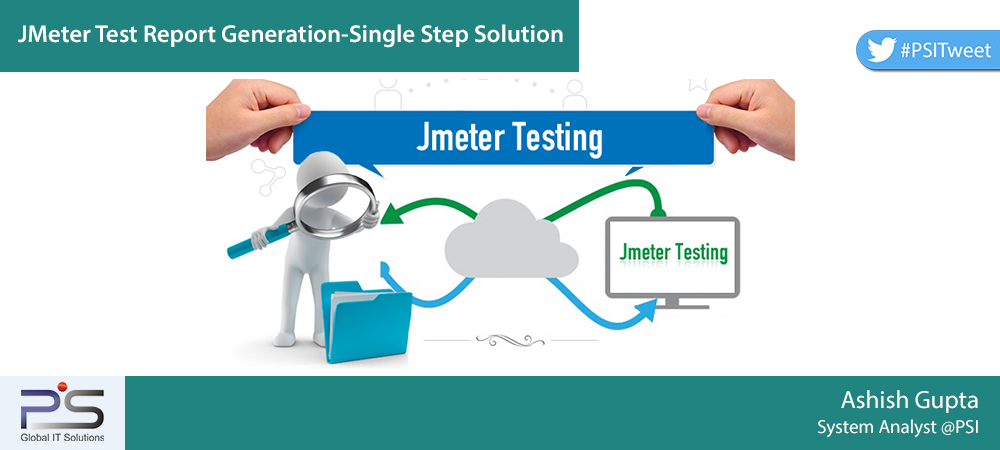
JMeter is widely used tool for performing the load testing on a web application. It has its own User Interface to capture and play the Test scripts, generate the Test Results in Tabular form and Graphs. It’s a tedious job to share the test results with stake holders on regular basis.
Won’t it be fun to execute your tests, generate results and graphs, and send data to stake holders in automated manner with just a single click? Here I recommend a simple solution to perform the above tasks.
Pre-requisites: The proposed solution will need following pre-requisites for smooth execution:
1.JMeter captured script which is .jmx file
2.Download JMeterPlugins-Standard-1.4.0.zip and JMeterPlugins-Extras-1.4.0.zip from
http://jmeter-plugins.org/downloads/all/
3.Extract and Copy-paste following JARs in lib/ext folder:
a.CMDRunner.jar
b.JMeterPlugins-Extras.jar
c.JMeterPlugins-Standard.jar
4.Download ‘sendEmail-v156.zip’ from http://caspian.dotconf.net/menu/Software/SendEmail/
And Extract it.
Steps for Report Generation and Transmission via Email: Steps are pretty straight forward:
1.Create and execute a batch file (.bat) file as shown in below screenshot
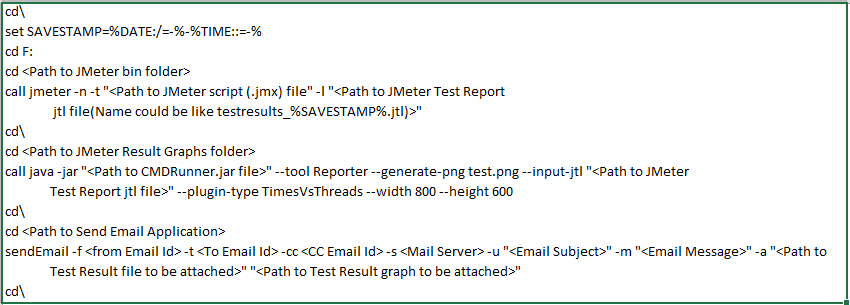
Batch File description: Below is the significance of major commands in above batch file.

This is to save current date and time into a variable SAVESTAMP which will be appended to Test Result file to generate a new Test Result file with each run instead of overriding the existing one.
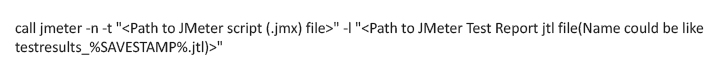
This is to Execute JMeter script on Command Prompt and generate the Test Result file.
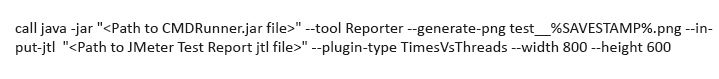
This is to generate graph for e.g. Response Time vs Threads based upon the Test Result file generated in previous step. For more information see link:
http://jmeter-plugins.org/wiki/JMeterPluginsCMD/
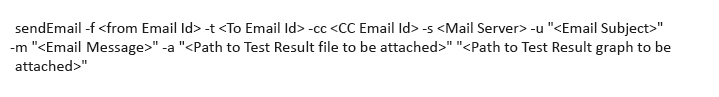
This is to send Email to Recipients: Emails with Subject, mail body and Test Reports as attachment.
Output: Once executed following will be available to End User:
1.Test Results file (.JTL file)
2.Test Result Graph (.PNG file)
3.Test Report Email with attachments
Conclusion: This batch file should suffice the Test Reporting needs in most of load test requirements using JMeter with minimal tweaks. Hope this information will be useful for Testers learning JMeter and even those who are struggling with the Test Reporting part.JMeter is widely used tool for performing the load testing on a web application. It has its own User Interface to capture and play the Test scripts, generate the Test Results in Tabular form and Graphs. It’s a tedious job to share the test results with stake holders on regular basis.
Won’t it be fun to execute your tests, generate results and graphs, and send data to stake holders in automated manner with just a single click? Here I recommend a simple solution to perform the above tasks.
Pre-requisites: The proposed solution will need following pre-requisites for smooth execution:
1.JMeter captured script which is .jmx file
2.Download JMeterPlugins-Standard-1.4.0.zip and JMeterPlugins-Extras-1.4.0.zip from
http://jmeter-plugins.org/downloads/all/
3.Extract and Copy-paste following JARs in lib/ext folder:
a.CMDRunner.jar
b.JMeterPlugins-Extras.jar
c.JMeterPlugins-Standard.jar
4.Download ‘sendEmail-v156.zip’ from http://caspian.dotconf.net/menu/Software/SendEmail/
And Extract it.
Steps for Report Generation and Transmission via Email: Steps are pretty straight forward:
1.Create and execute a batch file (.bat) file as shown in below screenshot
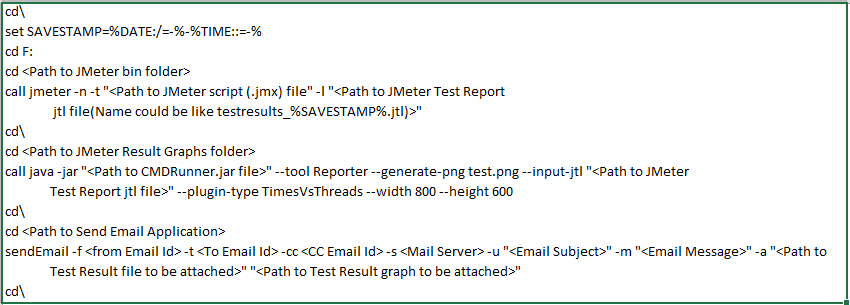
Batch File description: Below is the significance of major commands in above batch file.

This is to save current date and time into a variable SAVESTAMP which will be appended to Test Result file to generate a new Test Result file with each run instead of overriding the existing one.
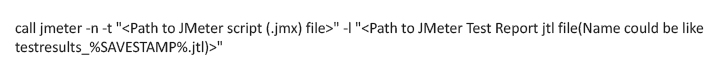
This is to Execute JMeter script on Command Prompt and generate the Test Result file.
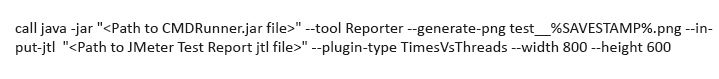
This is to generate graph for e.g. Response Time vs Threads based upon the Test Result file generated in previous step. For more information see link:
http://jmeter-plugins.org/wiki/JMeterPluginsCMD/
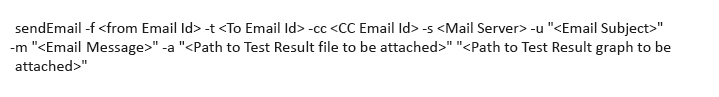
This is to send Email to Recipients: Emails with Subject, mail body and Test Reports as attachment.
Output: Once executed following will be available to End User:
1.Test Results file (.JTL file)
2.Test Result Graph (.PNG file)
3.Test Report Email with attachments
Conclusion: This batch file should suffice the Test Reporting needs in most of load test requirements using JMeter with minimal tweaks. Hope this information will be useful for Testers learning JMeter and even those who are struggling with the Test Reporting part.
[:]