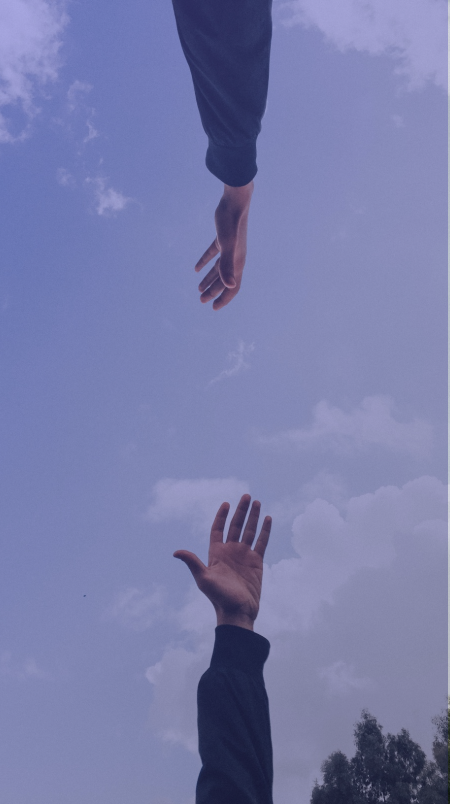In this technology-driven world, businesses are solely focused on maximizing the effectiveness of shared resources rather than focusing on the products that differentiate their projects and offerings. In this pursuit, they consistently develop and deploy technologies that support their objectives and goals. Companies like Amazon have invested hugely in a computing infrastructure to decrease their costs and to maintain their expensive existing technology.
With the emergence of more disruptive technologies, cloud computing became a possibility. Cloud computing is basically a model for enabling ubiquitous, on-demand, convenient network access to a shared pool of configurable computing resources. And, Microsoft Azure is a cloud platform that provides services to developers to build, deploy, and manage business applications. It is a breakthrough service that is considered as both PaaS and SaaS offering. In fact, the services of Azure cloud include data storage, analytics, networking, hybrid integration, identity and access management, internet of things, DevOps, migration, etc.
This cloud platform from Microsoft has been around in the market for seven years and has made significant improvements during these years. One such improvement is the introduction of a new model called the Azure Resource Manager (ARM). With the announcement of this new deployment model, a range of questions and misconceptions came into light. It is common to hear questions like: Should I Choose ARM portal or Classic? Should I upgrade to ARM if I have deployed classic? What’s the difference between ARM and Classic? Etc.

All these questions are valid, and it is, of course, essential to know the technology before deploying it. There are some stark differences between ARM and Azure classic or ASM portal, and in this blog, we have covered all the major ones that will help you make an informed decision!
Classic Azure Portal
The underlying feature of this portal is that it is used to create and configure resources that only support resource manager. The network characteristics of the virtual machine are determined by a necessary cloud service that serves as a logical container for virtual machines. This means VM in classic Azure should be inside a virtual container called cloud service. This also implies that one can have multiple VMs inside a single umbrella called cloud service.
However, all the VMs under a single cloud service have single VIP to maintain the availability of the VMs and load balancing. Furthermore, cloud services in this model support virtual network but do not necessarily enforce it. Along with this, there are some other characteristics of classic Azure, which are:
- The API set used by ASM is XML driven REST API.
- Security features like Network Security Groups on VMs can be configured using Azure Power Shell.
ARM Portal
There is no dedicated support for cloud services, and to provide equivalent functionality, ARM offers several additional resource types. A user will be able to create and configure all resources within it. ARM portal has a logical container called resource group, which makes all the Azure resource-related tasks easy and streamlined. Most importantly, deletion of resources is easy in ARM as compared to the classic portal.
In addition, Private portals can also be created by leveraging the on-premises data center. Besides these, there are some other benefits of ARM, which are:
- Unlike classic Azure, fine-grained access control with the help of RBAC is possible in ARM on all the resources in a resource group.
- Deployment using JSON-based templates is possible on ARM
- The resources on the ARM portal can be logically organised in Azure subscription and can be tagged if required.
- Deletion of resources is also easy in ARM as compared to classic Azure as the resources are grouped.
- JSON templates can be created to configure the entire pattern.
As of now, both modes are available to users, and it is necessary to pay attention to the features that each one offers. However, some functions are still present in the old portal, but Microsoft is rapidly bringing new functionality in ARM.

Having said all that, it is more likely that the classic model will become obsolete in the near future. So, if you are new to Azure, then it is a wise decision to deploy ARM and harness its advantages. Additionally, it is always cost-effective to outsource these kinds of business requirements as the outsourcing company has the entire infrastructure deployed to implement the model at different locations. Pratham Software, a leading custom application development company has been offering Azure deployment and management services to clients across the world. We have been dealing in areas like salesforce customization, data engineering, data visualization, etc. You can visit our website or contact us via mail to know more.