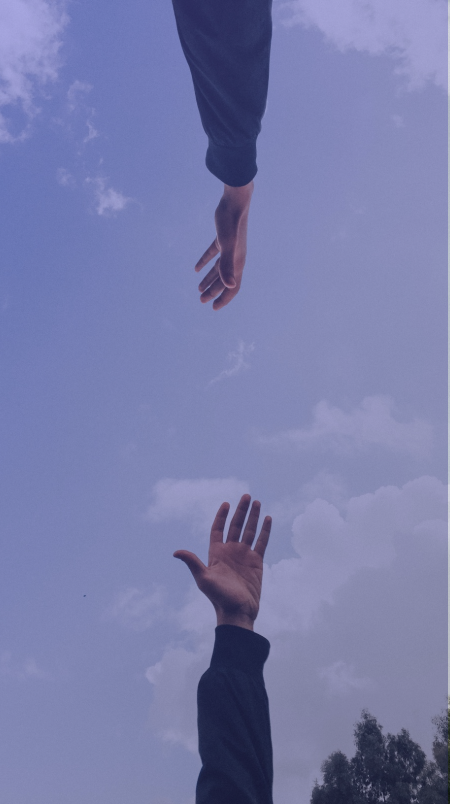Android Studio labelled as the fastest way to build quality apps with high performance across android platforms was introduced to the developer’s community way back in 2013 and its latest stable release has been rolled out on May 11, 2016. Being the official IDE for Google, Android Studio assists developers to build an application be it code editor, code analysis tools and related features like emulators etc.
If you are an android developer or an organization which deals with android development then Android Studio equips you with Google tools. With the Android Studio you can built apps in line with the android platform and supported across all APIs.
Android studio offers following new features to the android developers for workflows.
- Instant Run
The feature integrated for developers with a skill for speedy development. Instant run in the Android Studio can provide you with a solution to keep you in the fast and fluid flow for development. It increases your productivity by fast-tracking the edit, build and run cycles.
- Android Emulator
Marketed as the fastest emulator by Android, it runs 3 times faster than the previous versions. Its ADB enhancements gives you the advantage to push applications and data around 10 times faster to emulator compared to a physical device. The emulator also features built-in Google Play Services to help you test more API functionalities. To further boost your development the emulator has new features to manage calls, battery, GPS and network.
- Cloud Test Lab
A new service with the improved Android Studio lets you test your application across a wide range of device platforms and configurations at the scale of the cloud. Once tested with the emulator and android devices, Cloud Test lab provides the desired extension to the testing process. It helps run through an assortment of tests alongside a range of physical devices hosted in Google data centers. In case you do not have specific tests written, the Cloud Test Lab can execute basic set of tests to ensure the app does not crashes.
- App Indexing, Code Generation & Test
App Indexing API would make life easier for users to search and find the app in Google Search. The latest Android Studio supports and generates the accurate URL structure in the application code and attributes in the AndroidManifest.XML file required by Google app indexing services.
- GPU Debugger
For Developers who are developing OpenGL ES games or graphics-intensive apps, Android Studio gives a new GPU debugger. The GPU debugger is a preview at the moment, but you can step through the app frame by frame to identify and debug graphics rendering issues with rich information about the GL state.
- Real-time coding and bug fixing
Android Studio is equipped with a high-quality code editor which is based on famous InteliJ IDEA editor. In practice, the editor is used for smart editing and advanced code refactoring, while real-time rendering allows developers to view consequences of activities immediately. This makes bug fixing much easier as any broken section of code can be identified. More subtle errors can be discovered with deep static code analysis and uncover impossible values for the variables and others, before they make any impact on the app.
All these new features gives the developers the added advantage of building apps on Google’s own technologies. The new android studio also would give confidence to the developers to adopt this as their fundamental development tool and reap benefits which Google provides for their developers.
Android Studio labelled as the fastest way to build quality apps with high performance across android platforms was introduced to the developer’s community way back in 2013 and its latest stable release has been rolled out on May 11, 2016. Being the official IDE for Google, Android Studio assists developers to build an application be it code editor, code analysis tools and related features like emulators etc.
If you are an android developer or an organization which deals with android development then Android Studio equips you with Google tools. With the Android Studio you can built apps in line with the android platform and supported across all APIs.
Android studio offers following new features to the android developers for workflows.
- Instant Run
The feature integrated for developers with a skill for speedy development. Instant run in the Android Studio can provide you with a solution to keep you in the fast and fluid flow for development. It increases your productivity by fast-tracking the edit, build and run cycles.
- Android Emulator
Marketed as the fastest emulator by Android, it runs 3 times faster than the previous versions. Its ADB enhancements gives you the advantage to push applications and data around 10 times faster to emulator compared to a physical device. The emulator also features built-in Google Play Services to help you test more API functionalities. To further boost your development the emulator has new features to manage calls, battery, GPS and network.
- Cloud Test Lab
A new service with the improved Android Studio lets you test your application across a wide range of device platforms and configurations at the scale of the cloud. Once tested with the emulator and android devices, Cloud Test lab provides the desired extension to the testing process. It helps run through an assortment of tests alongside a range of physical devices hosted in Google data centers. In case you do not have specific tests written, the Cloud Test Lab can execute basic set of tests to ensure the app does not crashes.
- App Indexing, Code Generation & Test
App Indexing API would make life easier for users to search and find the app in Google Search. The latest Android Studio supports and generates the accurate URL structure in the application code and attributes in the AndroidManifest.XML file required by Google app indexing services.
- GPU Debugger
For Developers who are developing OpenGL ES games or graphics-intensive apps, Android Studio gives a new GPU debugger. The GPU debugger is a preview at the moment, but you can step through the app frame by frame to identify and debug graphics rendering issues with rich information about the GL state.
- Real-time coding and bug fixing
Android Studio is equipped with a high-quality code editor which is based on famous InteliJ IDEA editor. In practice, the editor is used for smart editing and advanced code refactoring, while real-time rendering allows developers to view consequences of activities immediately. This makes bug fixing much easier as any broken section of code can be identified. More subtle errors can be discovered with deep static code analysis and uncover impossible values for the variables and others, before they make any impact on the app.
All these new features gives the developers the added advantage of building apps on Google’s own technologies. The new android studio also would give confidence to the developers to adopt this as their fundamental development tool and reap benefits which Google provides for their developers.
[:]