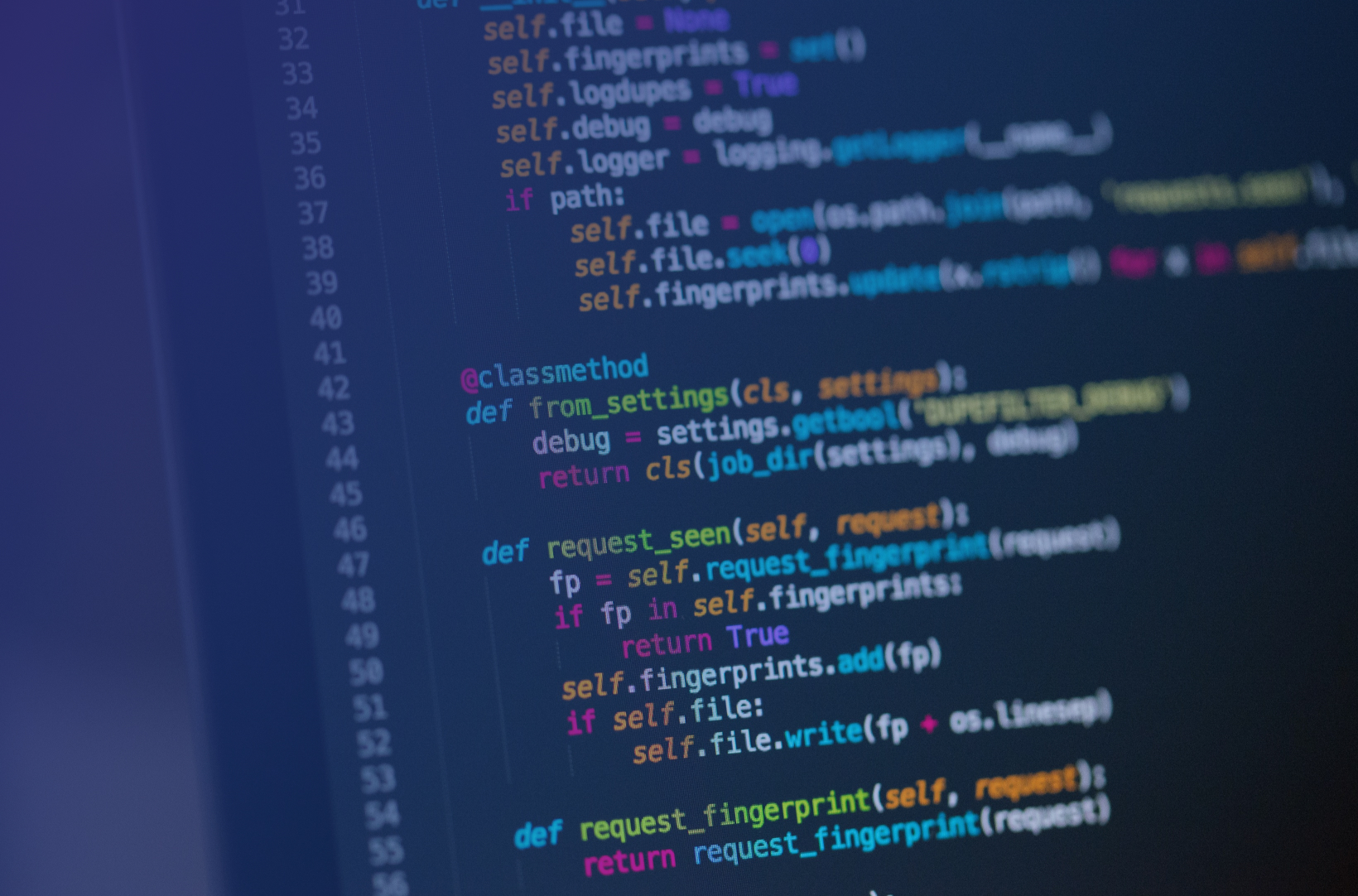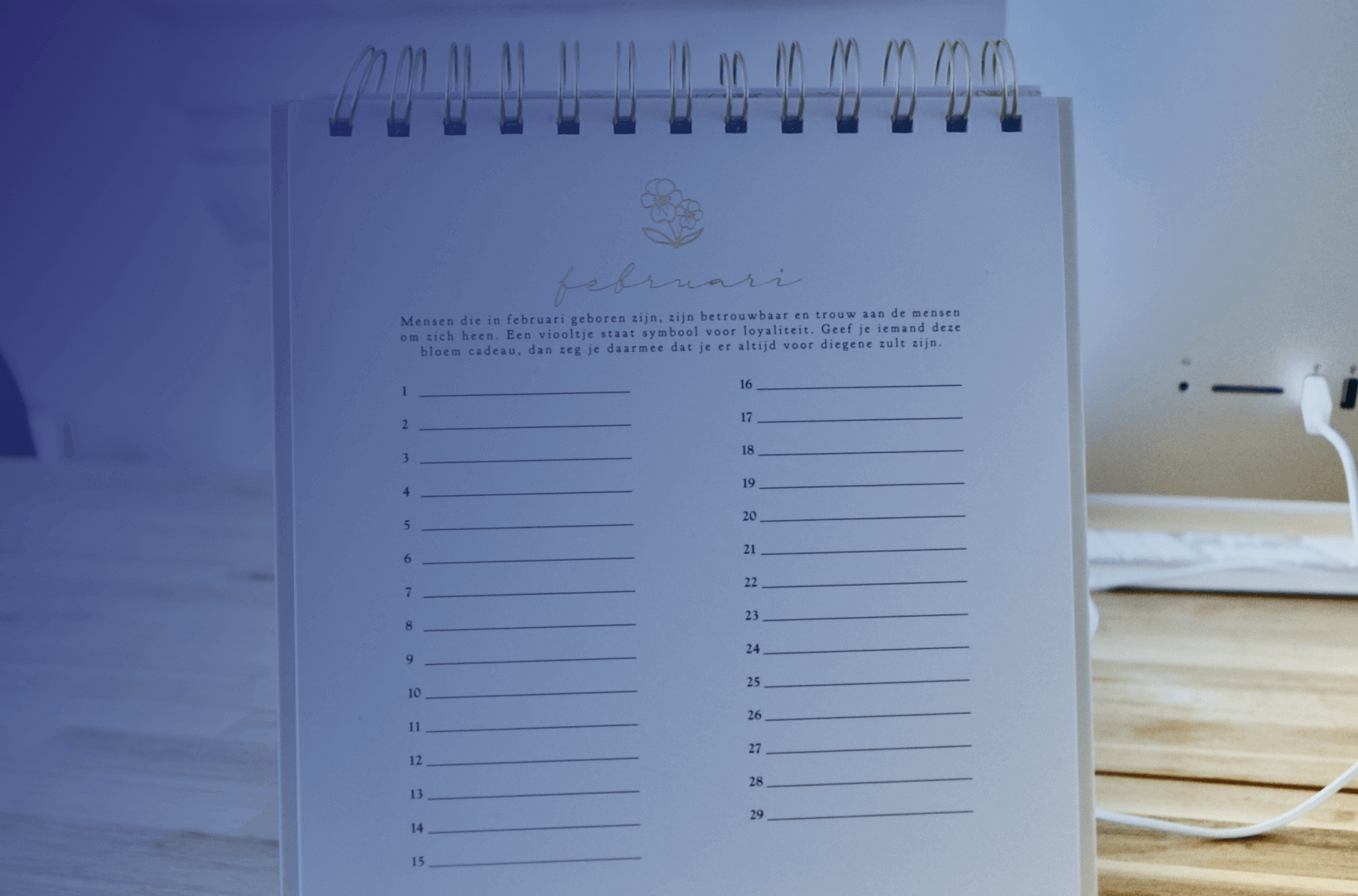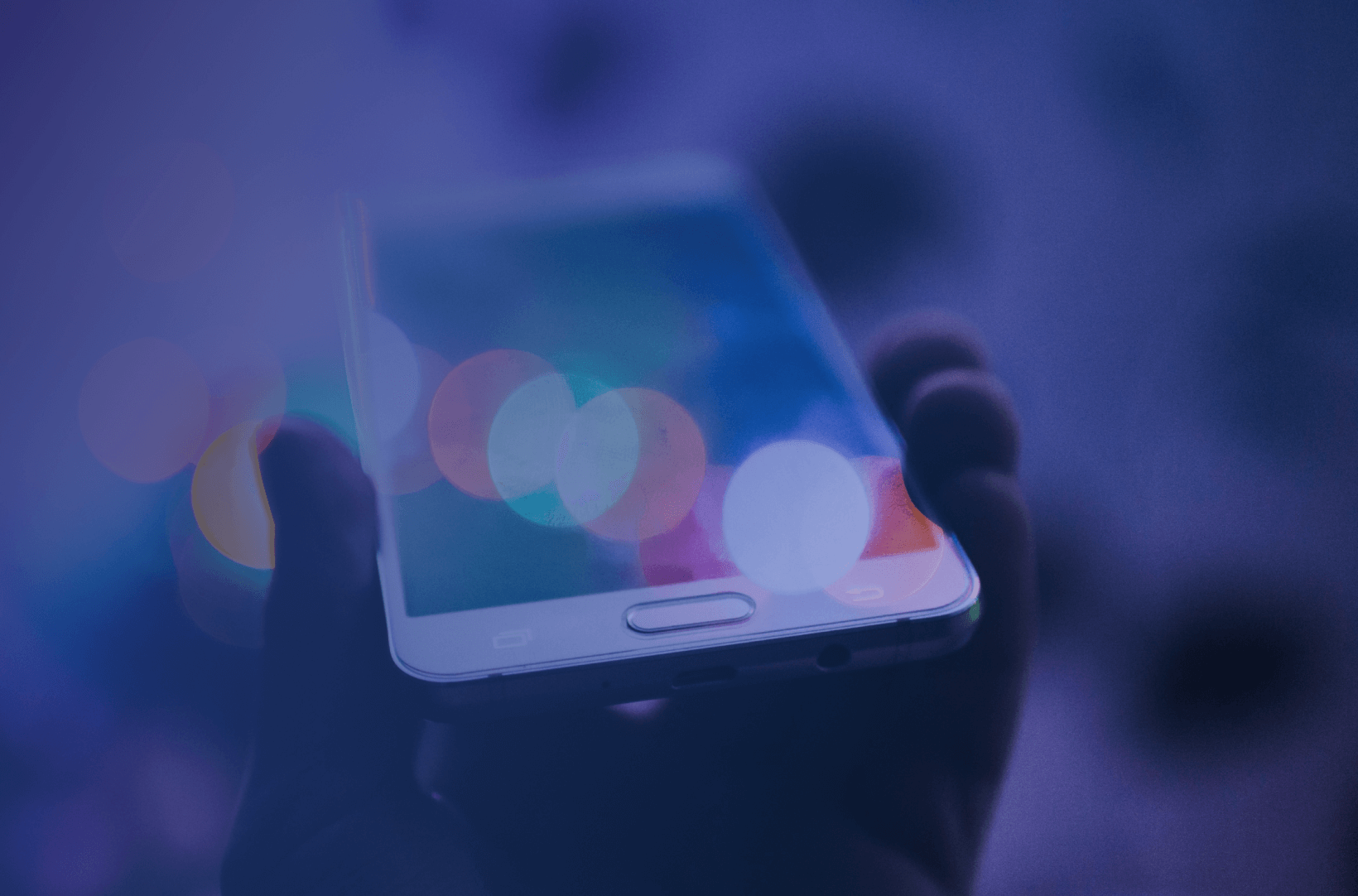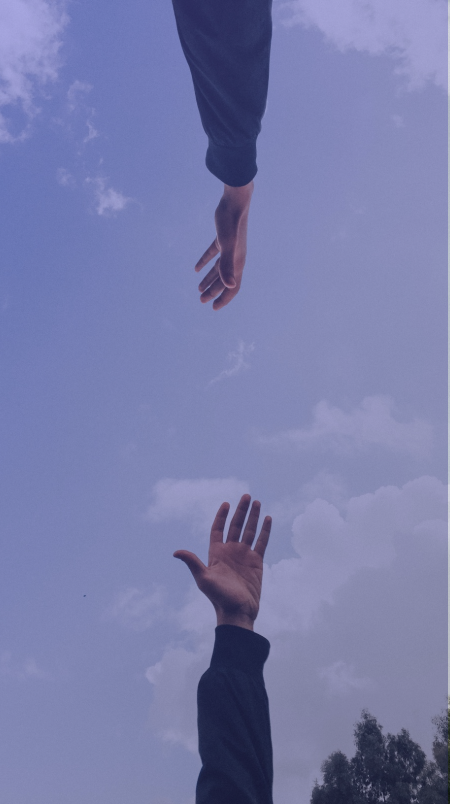Data management is at the heart of successful Salesforce implementation. This is particularly important for tailored salesforce solutions where flawless data mapping is key to salesforce success and ROI. While salesforce maintains data copies but, recovering, it can be costly and time-consuming. Therefore, organizations focus on strong data backup and recovery strategies to ensure security.
Why a Data Recovery Strategy ?
A dedicated salesforce strategy streamlines business workflows, processes, and relationships for better productivity. However, aligning the teams, and employees with these newly established strategies can be quite challenging in the beginning.
A well-planned data recovery plan protects business data and allows salesforce users to implement data projects with zero friction. In this blog, we highlight five key data recovery practices that businesses can adopt to reduce risks and improve business efficiency.
1. Understanding Metadata

Data and metadata are two different entities in a salesforce ecosystem. Data is simply a record of accounts, contacts, leads, etc. On the other hand, metadata are configurable settings and custom codes like custom fields, page layouts, reports, dashboards. Any changes (intentional or unintentional) on the metadata are irreversible. So it is important that metadata permissions are granted diligently and also metadata copy is maintained for easy restoration, whenever required.
2. Use of AppExchange
Salesforce CRM is cloud-based and allows users to do more from anywhere anytime. AppExchange, an online marketplace, is another feature that makes salesforce the no. 1 cloud CRM. In addition to promoting services and products, salesforce users can use AppExchange for data and metadata backup. There are many backup applications at AppExchange, and salesforce must choose one based on user reviews and ratings.

3. Confirming for Data Loss
Salesforce is data-driven where customer engagements are built on insights from customer data. This makes missing or corrupted data an undesired asset in the Salesforce ecosystem. Missing data can not only mislead customer strategies but also impact branding and reputation in the long run. Users must confirm data loss with salesforce system admins as part of the initial troubleshooting process. Take note of the following factors:
- Change in Sharing Rules: Sometimes system admins change the sharing rules which can restrict the view for particular users.
- Use Global Search: Users must check if the records can be viewed using a global search. Sometimes records are re-parented and hence may not be viewed by users who do not have permissions.
- The ‘View All’ Access: If all preliminary troubleshooting suggests data loss, the ‘View All’ access will confirm it. Users with ‘View All’ permissions can access all records and confirm data loss if any.
4. Backup Options
Once data loss is confirmed, the next and most important process is to find the best data backup options. There are a couple of methods to check for backups, and the simplest of them is the recycle bin. Below we list some of the most common backup options:
- Purge from Recycle Bin: If you are using a classic salesforce UI, you can check for deleted records in recycle bin, if any. One can quickly restore a deleted record by selecting ‘undelete.’ However, users must note that salesforce does not permit direct restoration of multiple records. Multiple records in recycle bin can be restored using the workbench, API, Sandbox, etc.
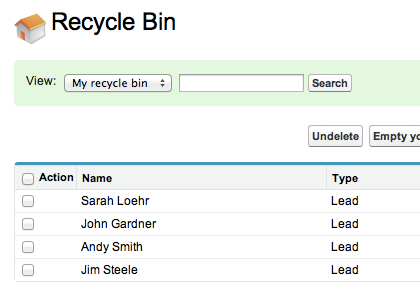
- Purge using Data Loader: Multiple records can be purged by system admins using export all functions in data loaders. This is useful in cases where records are not visible in the recycle bin but can be viewed when accessed through data loader. System Admins can first access and later recreate the records using data loader.
- Purge using Recent Export Logs: Records can also be recreated using export backup logs from Weekly Data Export archives. These archives are auto-created within the Salesforce ecosystem. Users can also use third-party apps from app exchange for auto-creation of weekly logs.
- Purge using Sandbox CopyYou can also check for sandbox copies. Full sandboxes are used in testing environments, and they create a replica of all current production Org, including data and metadata. One must also note that ‘export’ feature is not available in the sandbox, and data can only be reloaded using data loader or API tools.
5. Have a Strategy for Import Challenges
Importing data records comes with its own set of challenges. The primary among these include:
- Mapping Unique IDs of new records with previous records.
- Replacing previous IDs with new IDs. This can be done using Excel’s VLOOKUP function or by creating external ID fields.
Last but not least, the user must remember that data recovery is a costly process. The price can go high enough for Salesforce to bear the expenses out of its own pocket.
Data can be recovered for a total period of three months, and the recovery process can take anything between 7-8 weeks. Pratham Softwares’ offers one of the best salesforce integration services with a promise of easy and efficient data management, maintenance, backup, and recovery. At PSI, we have the best team of salesforce practitioners, consultants, and experts to deliver tailor-made salesforce solutions. Please visit the link to know more.